One of the optimization methods to rank high in Google search results is “On-site SEO”. As Grower team, in this article, we have collected for you what is on-site SEO and how to do it in 10 steps.
What is On-Site SEO?
The practice of optimizing every detail of your website is called “On Page SEO”. On-Page SEO aims to both gain organic traffic and increase our search engine ranking.
On-page SEO; It also helps to analyze whether the content of your website meets the requirements of a user searching on Google. While this analysis helps to increase your website traffic, it allows us to appear higher in search engine rankings, and thus your conversion rate will increase as users will notice you more easily.
How to Do On-Site SEO? 10 Website SEO Adjustments and Recommendations
For on-site SEO, your website should basically be written and technically optimized. Let’s examine the on-site SEO methods together in 10 steps.
1.Optimized Quality Content
The content on your website should be unique and SEO compatible. The more original content users encounter, the more time they spend on the site. The content on the site should be compatible with the keywords that the user searches in the search engine and should benefit the user’s search. That’s why we need to do keyword research first. Grower comes into play at this stage. Grower helps you find and analyze appropriate keywords easily and quickly.
Enrich your content with intriguing and appropriate images and use the call to action (CTA) to direct users to appropriate and useful content for them. These steps will help you in your on-site SEO process and improve your website. The more the user gets out of the content, the stronger the connection between your website and the user.
2.Title Tags
The first step to get users to notice your website is the title of your content. Titles are the summary of our content. The title should include target keywords related to your content and your brand. When using keywords, meaningless sentences should not be formed, keywords should be added to the title in a natural way.
For on-site SEO, title tags are one of the most important elements of web pages because search engines learn about page content by analyzing the title tags of websites and try to match them with user searches. Well-optimized title tags can help a website rank better in search results.
Title tags are located between in HTML. There are 6 HTML title tags: h1,h2,h3,h4,h5,h6. These tags help search engines distinguish which part of your content is most important and relevant depending on the search intent.
For example, the H1 tag is the most important tag in the title. It is followed by h2, h3 and so on. The H1 tag should contain targeted keywords that are closely related to the page title and relevant to your content. The H2 tag is a subheading and should contain keywords similar to the h1 tag. These tags help support the purpose of your page.
Title tags should follow grammar rules and be readable. They should be short to fit Google’s character limit and contain appropriate keywords in a natural way. This makes it easier for the user to understand what the content is about. Also, title tags should be unique, as duplicate title tags on every page can have a negative impact on the algorithm.
You may be interested in: How to manage Google ads?
3.Meta Descriptions
Meta descriptions are located below the title and briefly describe the content of your website and do not have a direct impact on Google rankings. Since Google also puts a character limit on meta descriptions, we should prefer to write shorter and clearer descriptions instead of long descriptions.
Meta descriptions affect our click-through rate. For this reason, a well-written meta description is of great importance in terms of improving your website’s organic user traffic.
Google can also make some changes to meta descriptions on behalf of its algorithm. For example, a keyword in your meta description can be bolded and emphasized to help attract users’ attention, while Google can choose its own description for SERP if the meta description does not match the search results and content. For this reason, you should write your meta description in the most accurate way. So what can we do to write our meta description more accurately?
-We should pay attention to keyword selection. We should use keywords and synonyms of keywords that are appropriate for the content users are looking for.
-Encourage users to click by including a call to action (CTA) and using persuasive sentences.
-A description of less than 160 characters should be written. Although Google seems to allow it, the description on the search engine on the home page appears as “…”. Since you may not get the efficiency you want, you should write a short, clear and targeted meta description.
4.Image Alt-Text
Using images on your website is very important. It both increases readability and makes your content more attractive, while allowing us to better reflect the subject to users. Adding a suitable alt text to the images you use on your website helps to increase your site traffic and improve your ranking for both image search and web searches. In addition, visual alt texts provide a very important service to our visually impaired users. Visually impaired users use voiceovers on our website. These voice-over tools read the alt text content in our images to our visually impaired visitors.
Image alt texts help your content to rank high in Google image searches. Let’s examine the points we need to pay attention to in order for our images to appear at the top.
- We should write a meaningful and descriptive alt text. This descriptive alt text should include target keywords appropriately. However, you should not use the main keywords all the time, instead you should choose semantically relevant, alternative keywords.
- We should take care to write our alt texts as short as possible, but avoid using a single word and do not exceed the 125 character limit.
- You should include your images on pages that match the relevant text and pay attention to image quality.
- You do not need to use the phrases “image or visual” when writing alt text for your image. Since the search engine already knows that it is an image, there is no need to repeat this phrase.

You may be interested in: What types of advertising work best?
5.URL Optimization
Considering that the URL is the main point for our website, website owners need to pay extra attention to URL content. The ideal URL structure should give search engines and users a brief summary of what the content is about and should include keywords. Since the URL structure may vary according to the length of the title, we should adjust the position of the target keyword accordingly. In long URL structures, target keywords should be used first.
The URL structure should not contain random numbers and sentences. Being more understandable helps Google to rank our website higher in the search results ranking. Let’s examine examples of appropriate URL links.
- www.example.com/magaza/iphone-13 -rose
6.Structured Data
Structured data are data sets that are prepared to make it easier for Google search engines to find and understand the different elements of content on your website. In order to list websites in the relevant field, Structured Data sets are crawled by search engines and how the website appears in search engines is adjusted. After this adjustment, the website is seen in accordance with the user’s content search.
Structured Data is an important part of on-site SEO strategies, and presenting your website to search engines with Structured Data makes it easier for search engines to understand your content, which increases click-through rates and visibility. Using structured data on your website ensures that your content is displayed in search engines in a way that will impress users.
Structured data is the part behind the snippets and other content that appears when searching on Google.
7.Internal Links
Internal Links Using internal links for on-site SEO is very useful. Internal links are the links you use within one of your content on your website to direct the user to another piece of content on your website.
By using internal links, visitor retention rates can be increased and bounce rates can be improved. In addition, it allows you to stand out in search engines. Let’s examine some of the points we need to pay attention to when using internal links in order for them to fulfill their function.
For example, broken link usage. The use of broken links can be considered low quality not only for the users who visit your website, but also for Google’s algorithm. We should be careful and check when adding our links. Likewise, excessive link usage is also a very problem. It can be considered spam by Google. So what issues should we pay attention to when using internal links? Here we should care about the Google algorithm and put it at the forefront. The relevance between pages, the usefulness of the pages for users and the relevance of the pages among themselves are the parts that Google pays attention to.
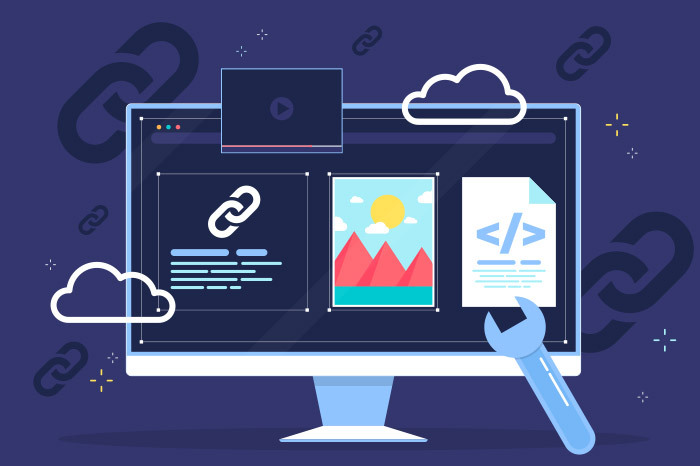
8.Site Speed (Page Speed)
Site speed refers to the speed at which the website opens or loads. Site speed is very important for on-site SEO. It significantly affects our ranking in search engines. Google; Because it attaches great importance to user experience, if the site opens slowly or if it takes too much time to load the images on the site, it shows the website in the lower ranks in searches.
The reasons for this; when users enter the site, if the website opens slowly, they can exit immediately and this increases the bounce rate. For Google, this is a negative situation. Likewise, if your site speed is high, this will also have a positive effect. Because when the site speed is high, the rate of user browsing and page views will increase. A fast website also increases the conversion rate according to the interaction of users. Let’s examine the steps we can follow to improve the performance of site speed.
- Site codes Length: Optimizing site codes significantly increases page speed. To optimize site codes, we can remove punctuation marks, spaces and overused characters from the site.
- In-site redirects: A website should have few on-site redirects. As the user navigates between pages, loading time occurs and this leads to a decrease in site speed. Redirects through a new tab can also provide optimization.
- Browser cache: Thanks to the data stored on the caches of browsers, users do not have to reload the entire page from their website visits. Adjusting the length of time this data remains in the cache allows for increased site speed.
To measure your site speed, we recommend the Google page speed insight page. Here you enter the URL of the website and analyze the site speed.
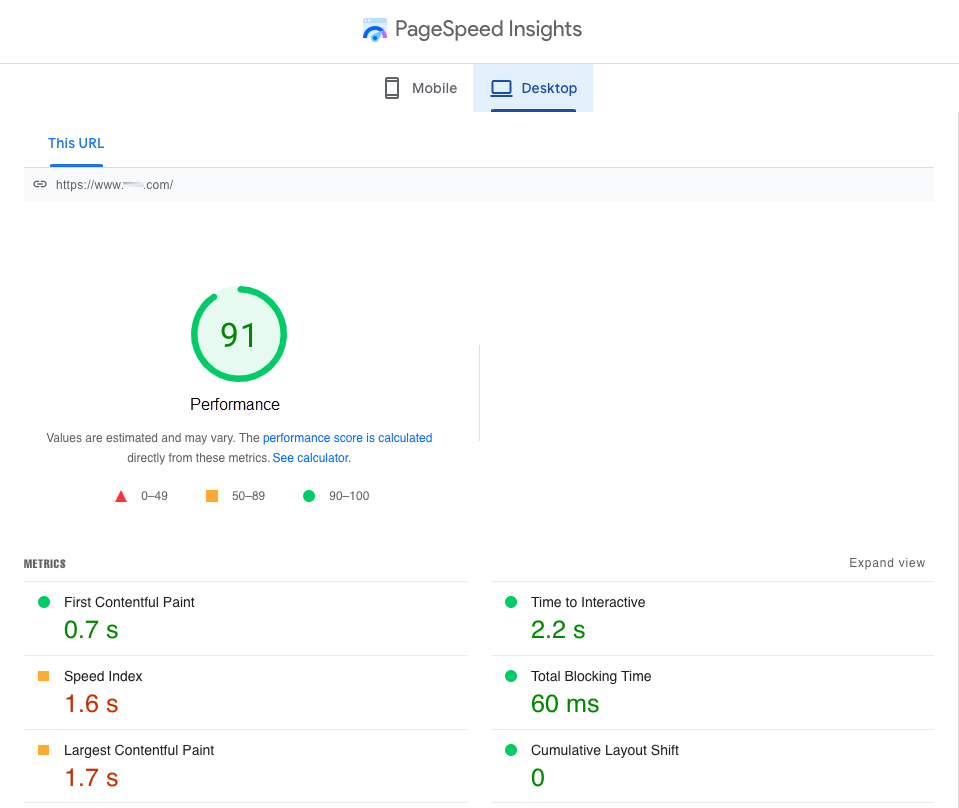
You may be interested in: How to do SEO?
9) Mobile responsiveness
Today, we frequently use our mobile devices to search for any content. This usage rate increases every day. For this reason, we should also focus on mobile responsiveness while doing on-site SEO on the website. Mobile responsiveness is an important type of optimization to ensure that the website is displayed appropriately for mobile devices.
Whether your website looks suitable for mobile devices is of great importance for the user experience. When the user visits the website, displaying the site in a mobile-friendly way allows the user to access the content on the website more easily. This is another important factor that affects our search rankings. Because it directly affects the speed at which the user stays on the site.
Use responsive design for your website to be compatible with mobile devices. This responsive design allows your website to automatically adapt to the screen size and the characteristics of the device. With the use of responsive design, you get the same quality on every device with a single design and this reduces costs. In other words, different setting costs for each device are eliminated. You should also perform mobile speed optimization to ensure fast loading on mobile devices. For example, you can compress images and delete unnecessary codes.
10. Featured Snippet
Featured Snippets are the short text portion at the top of search results pages, known as the zero-rank. With featured snippets, users get short and clear answers to their queries. Google automatically retrieves these answers from websites based on the user’s query typed into the search engine. These websites are selected from the best quality, seo compatible sites that are compatible with the user search. You can earn Featured Snippet especially if you are on the first page of the search page. With Featured snippet, users can get answers to their queries in a small box. Having a featured snippet significantly increases the top ranking on the search results pages, the increase in organic traffic and the click-through rate.
There are different types of featured snippets. These include definition snippets, list snippets, table snippets and video snippets. Let’s examine them separately.
- Definition Snippet (Answer Box Snippet): It is a type of snippet that helps users answer search queries such as “what is it?” via Google. Websites that win definition snippets usually have the shortest and most descriptive content.
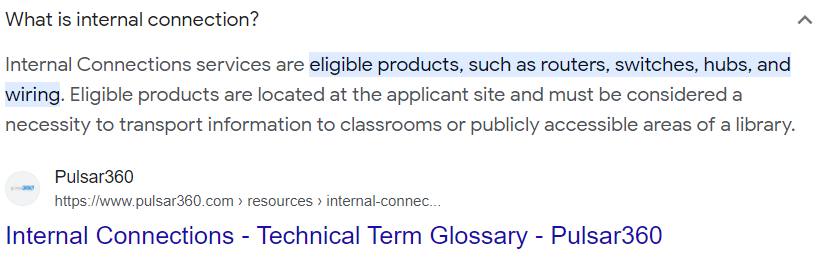
- List Snippet (List Featured Snippets): It is the type of snippet in which Google shows results as ordered/unordered listings related to user queries. An ordered listed snippet is a relevant sorted display of the result according to the user’s search query. An unordered snippet does not need a specific order. This is because the headings in the content are independent of each other.
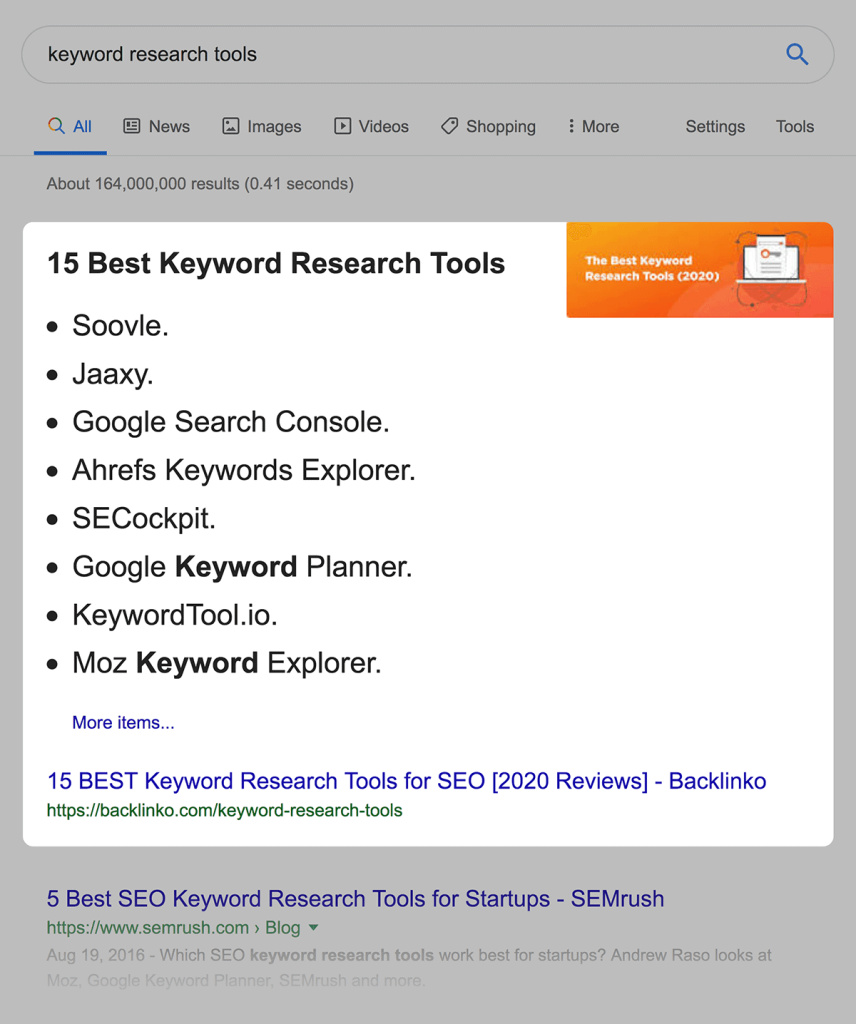
- Table Snippet (Table Snippet): A table snippet is a type of snippet where search results are displayed as a table.
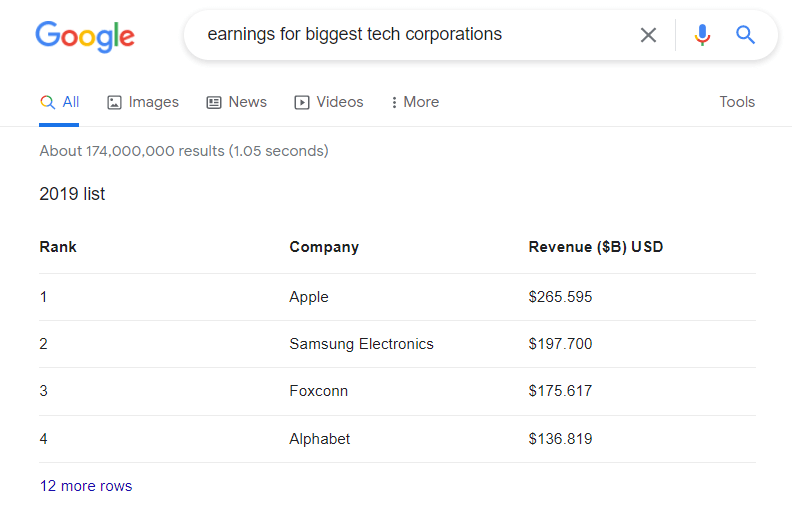
As Grower team, in this article, we have explained in detail how you can improve the performance of your website with on-site SEO optimization methods. With these methods, you can rank high in search engines and increase your organic traffic.
