Measurement methods can be used from time to time to measure marketing efforts and determine how they are going. UTM is a method that facilitates these measurements and creates links for all analyzes and campaigns. UTM (Urchin Tracking Module) codes are a powerful tool that serves this purpose. In this content, we will try to shed light on UTM by answering questions about it.

What is UTM and how does it work?
UTM codes allow you to identify the sources and campaigns of visitors to your website by adding tracking parameters to your campaigns that need to be tracked. UTM parameters (utm_source, utm_medium, utm_campaign, etc.) can be integrated with analytics tools such as Google Analytics to help you track the performance of your campaigns.
How to Create UTM Codes?
You can follow the steps to create a UTM code as follows:
Step 1: Determining UTM Parameters
Specify the parameters your UTM codes will contain. Here are the commonly used parameters:
- utm_source: Specifies the traffic source (for example, google, newsletter, facebook).
- utm_medium: Specifies the type of traffic source (for example, cpc, banner, email).
- utm_campaign: Specifies the campaign name or identifier.
- utm_term: Specifies the keyword targeted for the ad (for example, the keyword used for an ad).
- utm_content: Used in case of content differentiation (for example, tracking different buttons or links within the same campaign).
Step 2: Using UTM Code Generation Tools
Many online tools can help you create UTM codes. Tools like Google’s Campaign URL Builder allow you to easily create UTM codes. When using these tools:
- Website URL: Enter the URL of the web page where you want to add the UTM parameters.
- Campaign Source, Medium, Name, Term, Content: Enter the parameters you specified in the corresponding fields.
- Generate URL or Generate URL: Click the button to generate the URL containing the UTM codes.
Step 3: Using the Generated UTM Codes
Use the generated UTM codes in your promotional campaigns or link sharing
Add the generated UTM codes to the end of the URLs that you will use in your promotional campaigns or link shares. For example, you can add UTM codes after the “?” character at the end of the URL before sharing a campaign link.
This way, you can determine from which source and through which medium your visitors and campaigns are coming from. You can also track your campaign performance using these UTM parameters through Google Analytics or other web analytics tools.
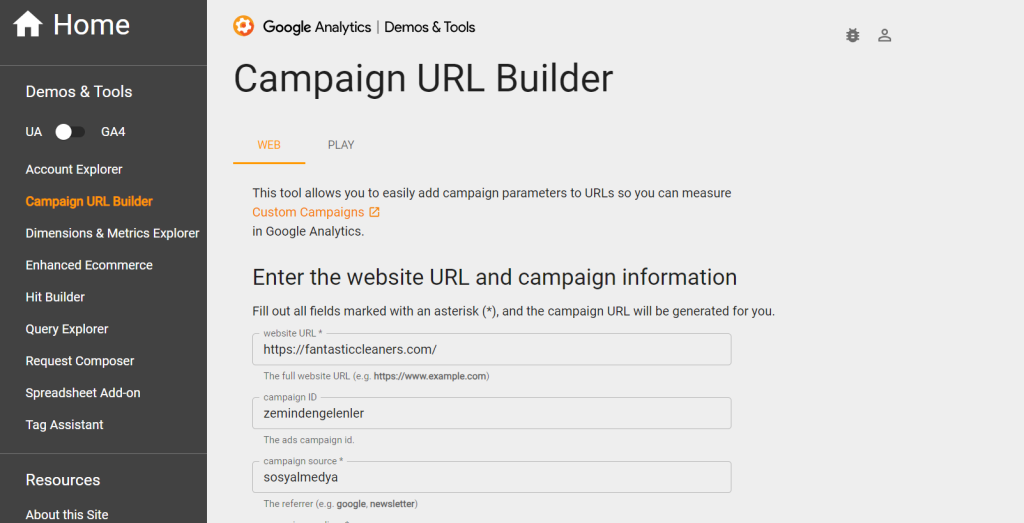
- Google Analytics Campaign URL Builder: Google’s own tool, very common and easy to use. You can access it at Google Analytics Campaign URL Builder.
- Bitly: Known as a URL shortening service, Bitly also allows you to add UTM parameters to the URL. You can add UTM parameters during link building via Bitly.
- UTM.io: UTM.io is a comprehensive platform for UTM management. You can create and track URLs as well as manage UTM parameters. You can access it at UTM.io.
- CampaignTrackly: Another platform where you can create UTM URLs for your marketing campaigns. You can easily add UTM parameters via CampaignTrackly.
Suggested content: How to set up a marketing funnel?
UTM Examples and Use Cases
- E-commerce: UTM code examples for discount campaigns, product launches, cart abandonment strategies.
- B2B: Using UTM for webinars, content marketing, funnel tracking.
- Media and Publishing: Examples of tracking with UTM codes for reader subscriptions, ad revenue optimization.
Why Use UTM?
UTM codes are used for tracking and analyzing digital marketing activities. Here are the important reasons why UTM codes are used:
1.Monitoring Campaign Performance
UTM codes are used to measure the performance of various marketing campaigns. UTM codes are used to determine which campaigns are more effective and to see from which sources you are attracting visitors.
2.Identification of Traffic Sources
UTM codes are used to identify which platforms (e.g. social media sites, email newsletters, advertising campaigns) are driving visitors. So you can understand which sources bring the best conversions.
3.Optimizing the Marketing Strategy
UTM codes are used to understand which content, campaign or resource is performing better. Based on this data, you can refine marketing strategies and create more effective campaigns.
4.Standardization for Accurate Data Analysis
UTM codes allow you to track different marketing campaigns or sources in a standardized format. This way, you can get accurate and comparable data on web traffic and conversions.
5.Budget Optimization
Knowing which channels or campaigns convert best will help you use your marketing budget more efficiently. By investing in effective channels, you can optimize your budget.
6.A/B Tests and Optimization
UTM codes allow you to make comparisons between different versions of content or campaigns. This way, you can run A/B tests and see which version performs better.
How to Analyze UTM Codes?
You can use web analytics tools such as Google Analytics to analyze the performance of campaigns tracked with UTM codes. You can follow the steps below to analyze UTM codes:
1.Login to Google Analytics
Log in to your Google Analytics account and navigate to the reports where you want to review the data of the respective website.
2.Access Campaign Reports
From the left menu of Google Analytics, go to the “Acquisition” tab and then click on the “Channels” or “Campaigns” tab under “All Traffic”. Here you can see the performance of campaigns tracked through UTM codes.
3.Filtering by UTM Parameters
In the report, you can filter UTM parameters using the “Advanced” or “Advanced Filtering” options. For example, you can filter by parameters such as “utm_source” or “utm_medium”.
4.Review Performance Metrics
In filtered reports, you can examine various metrics to evaluate the performance of your campaigns. These metrics include data such as number of visits, page views, conversion rates, session durations and conversions.
5.Comparative Analysis
You can perform comparative analysis between different UTM codes or campaign parameters. For example, you can compare the performance of traffic from different sources or examine conversion rates based on different campaign names.
6.Reporting and Review
Track the performance of your campaigns over a period of time by reviewing reports periodically. Observe which campaigns are performing better or which sources are bringing more conversions.
7.Data-Driven Strategy Development
Optimize your marketing strategies based on analysis results. Identify which campaigns or sources perform better and shape your future marketing activities accordingly.
You may be interested: How to become a blog content writer?
The data you get from UTM codes will help you understand the impact of your campaigns and optimize your marketing strategies. By analyzing this data regularly, you can guide your marketing strategies in a data-driven way.
In this content, we tried to give you information about UTM codes and inspire you. We hope it was useful and inspiring for you. You can use UTM codes for your own digital marketing campaigns and easily measure and interpret your ad performance. With the Grower system, which is with you in digital marketing processes, you can accelerate your advertising management, SEO and social media management efforts and take faster action by making more accurate decisions. We are waiting for Grower.
